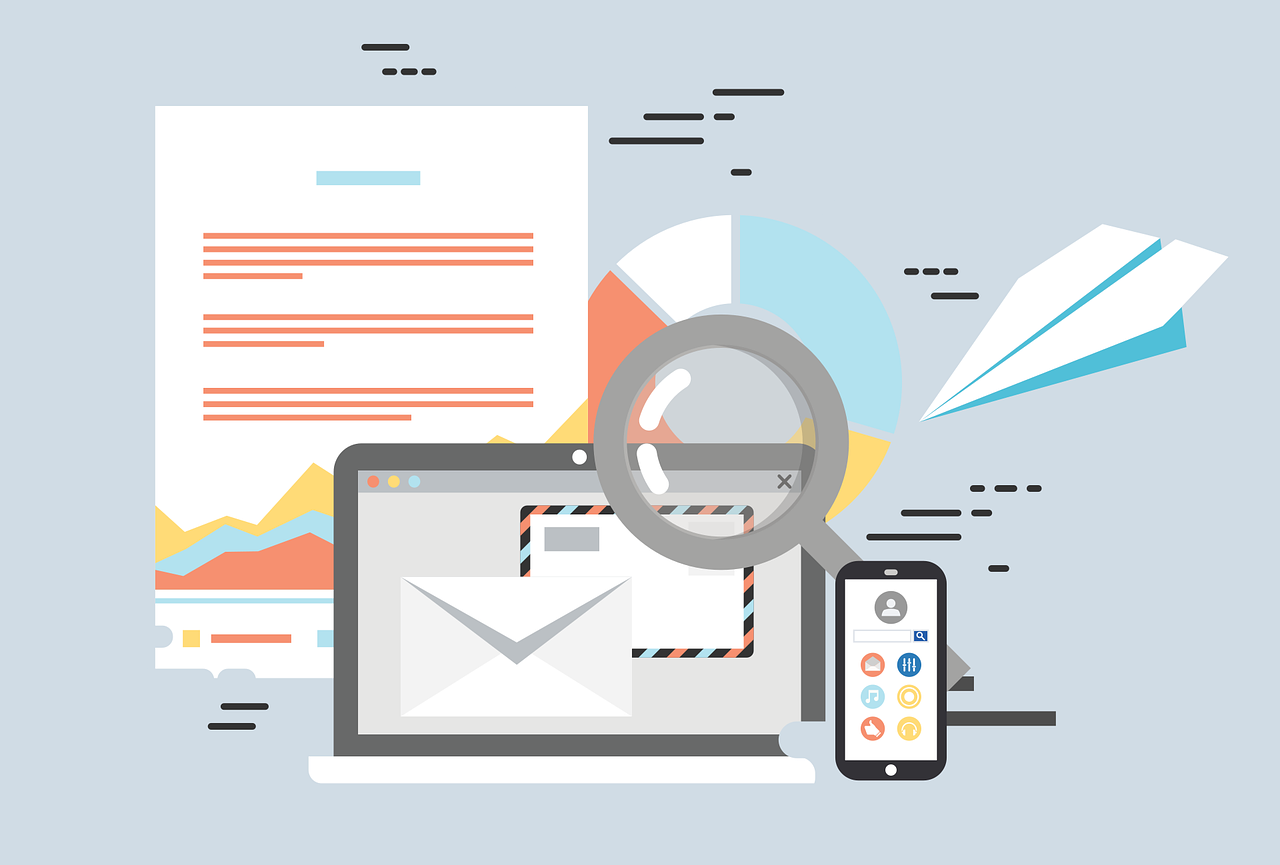One of the crucial concerns of many people who would like to start a career of a graphic designer and especially, of a designer working with 3D-graphics and animation is the high cost of the software needed for work. Indeed, if you check the prices of popular editors, for example, the ones developed by the Adobe team, you will see they are pretty pricey.
Of course, if you are a professional who is searching for a permanent job offered by another company, in all likelihood, there is no need for you to be worried about the costs of software as they are supposed to be covered by your employer. Yet, if a person wants to work as a freelancer or is a beginner who is just learning, it might not seem sensible to invest in such expensive programmes. Fortunately, it does not mean, you cannot pursue the career of your dreams as there are a number of free tools you can deploy for your work.
For work with 3D-graphics, digital sculpting and animation
Let’s start with a particularly advanced level of graphics design which is focusing on 3D objects. It might not be obvious but there is quite a nice choice of programmes available to designers.
For example, even a professional programme widely used for creation animation and visual effects for films and TV shows such Houdini Apprentice can be used free of charge if you are just planning to create non-commercial projects or use it for learning. Otherwise the subscription for the services available on this software costs at least 2000 USD, however its free version will give you limitless access to all of its amazing tools.
If you are a beginner, you can use Sculptris for digital sculpting for free and once you become more advanced, you can try ZBrush. There is even a complete set of instruments needed for modelling of 3D objects and their animation available with Daz Studio and Hexagon. Both programmes have the same developer whose aim was providing 3D-artists with full support. Other programmes you should pay your attention to are Blender and Sketch Free.
Free advanced photo editors you can use for your work
Photo editing of a high quality can also be completed without investing into any professional tools. For example, you can try Pixlr which is a great alternative to Photoshop. RawTherapee will be great for working with Raw files. Finally, Canva will be perfect as a tool with extended functionality allowing you to work on different types of projects, whether it is creating a collage, an infographics, a poster, a presentation and much more. This programme is also widely known for a huge collection of templates, pattern and design elements.
Free advanced tools for work with raster graphics
There are two particularly powerful tools for creating and manipulating raster graphics. These programmes go a way beyond the basic functionality of free programmes having not only most of the options available in their paid alternatives but also some absolutely unique features which cannot be found anywhere else. Two other programmes of this type worth your attention are Paint.NET and Photo Pros Po. Note that the first one is not the same as the standard Paint offered to the users of Windows. This programme is a way more advanced programme.
Free programmes for working with vector graphics
There are also several sophisticated tools for working with vector graphics which you can find helpful, One of them is Inkscape which has a lot of amazing functions making the programme a perfect alternative to Adobe Illustrator. Another amazing programme you can try is Gravit Designer which can be used for making your own illustrations, presentations, logos, interfaces and even animations.
Reach for BoxySVG or SVG-Edit if you need a specific programme for working with files in this format.